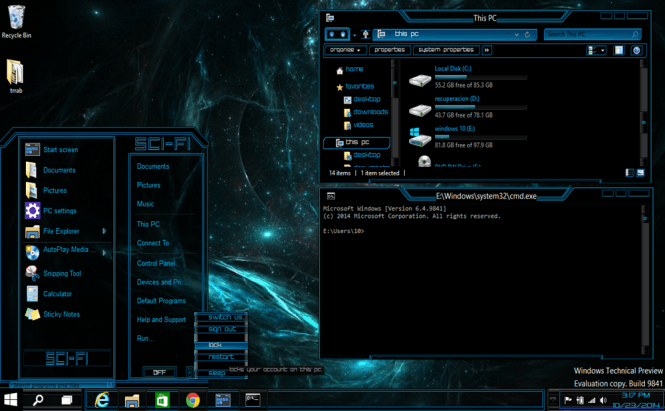Windows 10 mungkin masih cukup baru-baru ini (terutama jika Anda belum menjadi bagian dari program Windows Insider), tetapi beberapa orang telah memiliki cukup waktu untuk bosan dengan aspek visualnya. Kabar baiknya adalah bahwa, seperti dengan setiap versi lain, Anda dapat menyesuaikan berbagai aspek tampilan visual sistem operasi. Jika Anda merasa perlu untuk perubahan, berikut adalah 10 tema terbaik saat ini tersedia untuk Windows 10. Windows 10 might still be pretty recent (especially if you haven't been a part of the Windows Insider program), but some people have already had enough time to get bored with its visual aspect. The good news is that, just like with every other version, you can customize many aspects of the operating system's visual appearance. If you feel the need for a change, here are 10 of the best themes currently available for Windows 10.
Sebelum kita mulai, saran saya adalah bahwa Anda backup sistem Anda sebelum menginstal aplikasi atau tema yang disajikan dalam artikel ini sehingga, jika sesuatu berjalan salah, Anda akan memiliki jaring pengaman untuk jatuh ke. Before we begin, my advice is that you backup your system before installing any of the themes or applications presented in this article so that, in case something goes wrong, you will have a safety net to fall onto.
OS X Yosemite Theme
Mari kita mulai hal-hal dengan klasik: OS X Yosemite Tema. Peningkatan visual ini benar-benar mengubah cara Windows 10 penampilan, sehingga menyerupai sistem operasi populer Apple. Tiga tombol di sudut kanan atas jendela Anda akan diganti dengan klasik OS X lampu stop, start menu akan dipindahkan ke bagian atas layar seperti dock Apple, dan bahkan wallpaper desktop biasa akan berubah menjadi Yosemite default. Jika Anda selalu berharap Anda memiliki Mac tetapi harus puas PC Windows, ini adalah cara yang bagus untuk bermain berpura-pura. Jika Anda tertarik, ada juga yang lebih gelap Yosemite Hitam Tema untuk Windows 10 yang dapat Anda temukan dengan mengikuti link ini. Let's start things out with a classic: the OS X Yosemite Theme. This visual enhancement completely changes the way Windows 10 looks, making it resemble Apple's popular operating system. Three buttons on the top-right corner of your windows will be replaced with the classical OS X stop lights, the start menu will be moved to the top of the screen just like Apple's dock, and even the regular desktop wallpaper will be changed to the Yosemite's default one. If you've always wished you had a Mac but had to settle for a Windows PC, this is a nice way to play pretend. If you're interested, there's also a darker Yosemite Black Theme for Windows 10 which you can find by following this link.Untuk menggunakan tema ini, pertama, men-download dan menginstal UxStyle Preview dan Ribbon Disabler, kemudian simpan tema sendiri. Setelah itu selesai, copy semua file dari folder tema download untuk "% windir% / Resources / Themes". Sekarang, klik kanan desktop Anda, pilih opsi Personalisasi dan menerapkan tema. In order to use this theme, first, download and install the UxStyle Preview and the Ribbon Disabler, then save the theme itself. Once that's done, copy all the files from the downloaded theme's folder to "%windir%/Resources/Themes". Now, right-click your desktop, select the Personalize option and apply the theme.
Ubuntu for Windows 10
Karena kita sedang berbicara tentang membuat Windows 10 terlihat seperti sistem operasi yang berbeda, saya harus juga menyebutkan Tema Ubuntu untuk Windows 10. Ini akan membuat Microsoft produk terlihat seperti versi terkenal dari Linux, bergerak taskbar ke atas layar dan mengubah warna dan tombol untuk meniru orang-orang di Ubuntu. Tema ini akan bekerja pada kedua 32-bit dan 64-bit Windows 10, sehingga tidak ada alasan bagi Anda untuk khawatir tentang kompatibilitas. Since we're talking about making Windows 10 look like a different operating system, I have to also mention the Ubuntu Theme for Windows 10. This one will make Microsoft's product look like the well-known version of Linux, moving the taskbar to the top of the screen and changing the colors and buttons to mimic the ones in Ubuntu. This theme will work on both the 32-bit and the 64-bit of Windows 10, so there's no reason for you to worry about compatibility.Mulailah dengan men-download dan menginstal UxStyle Preview dan Ribbon Disabler, kemudian gunakan link download yang disediakan untuk menyimpan tema pada PC Anda. Berikutnya, menyalin semua file dari folder tema untuk% windir% / Resources / Themes ", klik kanan desktop, pilih Personalisasi dan menerapkan tema. Start by downloading and installing the UxStyle Preview and the Ribbon Disabler, then use the provided download link to save the theme on your PC. Next, copy all the files from the theme's folder to %windir%/Resources/Themes", right-click the desktop, choose Personalize and apply the theme.
Nome for Windows 10
Saya tidak yakin tentang cuaca di negara Anda, tetapi di mana aku di, itu sudah semakin dingin, yang membuat saya berpikir tentang musim dingin. Meskipun itu hanya seharusnya menjadi pengingat dari skema warna perak dari versi XP lama Windows, Nome untuk Windows 10 memiliki efek yang sama. Peningkatan visual ini menawarkan tampilan bersih dan rapi bagi mereka yang tidak suka warna gelap, tapi juga tidak ingin terganggu oleh terlalu banyak warna. Sayangnya, pada saat ini, halaman Deviantart penulis tidak tersedia, namun, mudah-mudahan, itu akan datang segera kembali. I'm not sure about the weather in your country, but where I'm at, it's already getting cold, which makes me think about winter. Even though it's just supposed be a reminder of the Silver color scheme from the old XP version of Windows, Nome for Windows 10 has the same effect. This visual enhancement offers a clean and neat look for those who don't like dark colors, but also don't want to be distracted by too many colors. Unfortunately, at the moment, the author's Deviantart page is unavailable, but, hopefully, it will come back soon.Numix Light
The Numix Cahaya Tema untuk Windows 10 adalah skinpack bersih lain dengan tampilan keperakan, tapi kali ini latar belakang adalah lebih gelap sedikit, membuat untuk kontras yang bagus. Sama seperti sebelumnya, tema ini menghilangkan transparansi dari menu Start, jendela bar dan system tray, sehingga membantu meningkatkan kinerja keseluruhan sistem anda. Jika komputer Anda adalah lebih ke arah low-end, tetapi Anda masih ingin menggunakan tema visual menyenangkan, Numix Cahaya adalah taruhan yang aman. The Numix Light Theme for Windows 10 is another clean skinpack with a silvery look, but this time the background is a bit darker, making for a nice contrast. Just like the previous one, this theme removes transparency from the Start menu, window bars and system tray, so it helps improve the overall performance of your system. If your computer is more towards the low-end, but you still want to use a visually pleasing theme, Numix Light is a safe bet.Agar Numix Cahaya untuk bekerja, Anda harus terlebih dahulu menginstal UxStyle Preview dan Ribbon Disabler. Setelah Anda melakukan itu, men-download tema dan menyalin semua file yang mengandung ke C: \ Windows \ Resources \ Themes. Akhirnya, klik kanan desktop Anda, pergi ke Personalisasi dan pilih tema Numix. In order for Numix Light to work, you first need to install UxStyle Preview and the Ribbon Disabler. Once you've done that, download the theme and copy all the files that it contains to C:\Windows\Resources\Themes. Finally, right-click your desktop, go to Personalize and select the Numix theme.
Licorice
Tema Licorice untuk Windows 10 terlihat sedikit sederhana, namun warna yang menenangkan dan santai. Kulit ini juga cukup baik bagi mereka yang benar-benar bekerja pada PC, karena itu bebas gangguan, memungkinkan Anda untuk fokus pada tugas di tangan. Meskipun tidak ada banyak lagi yang harus kukatakan tentang tema ini, banyak teman saya benar-benar seperti itu, jadi aku harus memasukkannya dalam daftar ini. The Licorice theme for Windows 10 looks a bit simplistic, but its colors are soothing and relaxing. This skin is also pretty good for those who actually work on the PC, since it's distraction-free, allowing you to focus on the tasks at hand. Even though there isn't much else to say about this theme, many of my friends actually like it, so I had to include it in this list.Tema ini mengharuskan Anda untuk pertama men-download dan menginstal UxStyle Preview dan UXTheme Patcher. Kemudian, hanya men-download tema, copy isinya ke% windir% / Resources / Themes "dan menerapkannya dari menu konteks Windows. (Mungkin tidak bekerja dengan Windows terbaru membangun). This theme requires you to first download and install UxStyle Preview and UXTheme Patcher. Then, simply download the theme, copy its contents into %windir%/Resources/Themes" and apply it from the Windows context menu. (May not work with the latest Windows builds).
Unity Inspired for Win10
Mungkin entri yang paling populer di atas 10 ini, tema Unity Terinspirasi untuk Win10 terlihat dan terasa luar biasa. Kulit ini mengubah banyak rincian, termasuk cara panah navigasi terlihat seperti di Windows Explorer dan ikon folder utama Anda. Selanjutnya, peningkatan visual ini menghilangkan meminimalkan dan memaksimalkan tombol dari sudut atas jendela Anda dan menggantikan X (dekat) dengan cahaya oranye dingin mencari. Terakhir, Unity Terinspirasi menyediakan dermaga yang tampak hebat. Probably the most popular entry in this top 10, Unity Inspired theme for Win10 looks and feels amazing. This skin alters many details, including the way the navigation arrows look like in Windows Explorer and the icons of your main folders. Furthermore, this visual enhancement removes the minimize and maximize buttons from the top corner of your windows and replaces X (close) with a cool looking orange light. Lastly, Unity Inspired provides a great-looking dock.Pertama, download dan menginstal Ribbon Disabler dan UxTheme Patcher, kemudian men-download tema. Setelah itu selesai, salin file TOC: \ Windows \ Resources \ Themes dan pilih tema Unity dari menu Windows Personalize. First, download and install Ribbon Disabler and UxTheme Patcher, then download the theme. Once that's done, copy the files toC:\Windows\Resources\Themes and select the Unity theme from the Windows Personalize menu.
Silk
Jika Anda ingin tahu, Silk adalah pilihan pribadi saya ketika datang ke Windows 10 kulit. Jujur, aku menggunakannya pada versi Technical Preview dari sistem operasi, tapi saya pikir itu bekerja untuk membangun resmi juga. Seperti yang Anda harapkan dari tema dengan nama ini, aspek visual cukup halus, memodifikasi beberapa aspek visual sistem operasi Anda, termasuk cara jendela Windows Explorer terlihat seperti. If you want to know, Silk is my personal choice when it comes to Windows 10 skins. To be honest, I used it on the Technical Preview version of the operating system, but I think it works for the official build as well. As you would expect from a theme with this name, the visual aspect is pretty smooth, modifying several visual aspects of your operating system, including the way the Windows Explorer windows look like.Jika Anda ingin menggunakan tema ini, Anda akan perlu menginstal Ribbon Disabler, UxStyle Preview dan UXTheme Patcher. Setelah Anda selesai melakukannya, men-download file dan menyalinnya ke C: \ Windows \ Resources \ Themes, kemudian pilih tema membentuk menu Personalize. Jika Anda mengalami kesulitan menggunakan Firefox sementara tema ini aktif, memasang gaya ini harus memperbaikinya. If you want to use this theme, you will need to install Ribbon Disabler, UxStyle Preview and UXTheme Patcher. After you've done that, download the files and copy them to C:\Windows\Resources\Themes, then select the theme form the Personalize menu. If you're having trouble using Firefox while this theme is active, installing this style should fix it.
Vanilla
Aku bukan penggemar besar dari vanilla sebagai rasa, sehingga Anda bisa menebak itu bukan pilihan pertama saya ketika datang ke tema Windows baik. Namun, paket kulit ini memiliki tampilan yang tajam, dan aspek cerah secara keseluruhan bisa meringankan hari Anda, sehingga layak setidaknya memeriksa. Sejauh yang saya tahu, Vanilla tidak memberikan terlalu banyak perubahan visual drastis, yang berarti bahwa Anda tidak perlu khawatir tentang tidak mampu untuk menemukan jalan sekitar Anda. I'm not a big fan of vanilla as a flavor, so you can guess it's not my first choice when it comes to Windows themes either. However, this skin pack has a crisp look, and its bright overall aspect could lighten up your day, so it's worth at least checking out. As far as I can tell, Vanilla doesn't provide too many drastic visual changes, which means that you don't need to worry about not being able to find your way around.Sama seperti dalam kasus sebelumnya, untuk menggunakan tema ini, Anda akan perlu menginstal Ribbon Disabler, UxStyle Preview dan UXTheme Patcher, kemudian men-download tema dan menyalin file ke dalam folder C: \ Windows \ Resources \ Themes. Sekarang cukup klik kanan desktop Anda, pilih opsi Personalisasi dan pilih Vanilla. Just like in the previous case, to use this theme, you will first need to install Ribbon Disabler, UxStyle Preview and UXTheme Patcher, then download the theme and copy its files into the C:\Windows\Resources\Themes folder. Now simply right-click your desktop, choose the Personalize option and select Vanilla.
Cats Anytime
Sejak kapan Anda memposting sesuatu di Internet Anda harus menyertakan kucing, saya merasa seperti saya harus menyebutkan Microsoft Cats Anytime tema pack. Peningkatan visual ini menyediakan 10 gambar kucing berbulu lucu dan anak kucing yang akan bergantian pada layar Anda, sehingga jauh lebih cantik untuk melihat. Tidak seperti semua nama-nama lain di atas 10 ini (yang berasal dari pengguna DeviantArt), yang satu ini dibuat oleh Microsoft, sehingga menginstal dan menggunakan tema ini benar-benar hiruk-bebas. Since whenever you post something on the Internet you must include cats, I feel like I have to mention Microsoft's Cats Anytime theme pack. This visual enhancement provides 10 images of cute furry cats and kittens which will alternate on your screen, making it much prettier to look at. Unlike all of the other names in this top 10 (which come from DeviantArt users), this one is made by Microsoft, so installing and using this theme is absolutely hustle-free.lne Theme
Terakhir, namun pasti tidak leas, t adalah gadis cantik dan pemandangan dari Ine Tema. Meskipun apa yang Anda lihat pada pandangan pertama, apa yang benar-benar berdiri untuk saya tentang kulit ini adalah tekstur kayu dirancang dengan indah dari task bar, yang merupakan ide asli yang cukup ketika datang ke perangkat tambahan visual untuk Windows 10. Tombol-tombol dari jendela juga sedikit dimodifikasi dan memiliki tampilan estetika segar. Last, but definitely not leas,t are the beautiful girl and scenery from the Ine Theme. Despite what you see at first glance, what really stood out for me about this skin was the beautifully designed wooden texture of the task bar, which is a pretty original idea when it comes to visual enhancements for Windows 10. The buttons of the windows are also slightly modified and have a fresh aesthetic look.Untuk membuat karya tema ini, Anda akan memerlukan UxStyle Preview dan Ribbon Disabler diinstal pada PC Anda. Setelah itu selesai men-download tema, menyalin file di dalamnya ke% windir% / Sumber Daya / folder Tema dan pilih dari menu Windows Personalize. To make this theme work, you will need the UxStyle Preview and the Ribbon Disabler installed on your PC. Once that's done download the theme, copy the files in it to the %windir%/Resources/Themes folder and select it from the Windows Personalize menu.
Mudah-mudahan Anda akan menemukan setidaknya satu tema yang Anda sukai dalam koleksi ini, tapi bahkan jika Anda tidak, saya tidak akan terlalu khawatir tentang hal itu. Seperti yang saya katakan di awal, Windows 10 masih cukup "muda", sehingga mungkin akan ada lebih banyak tema dan kulit-paket untuk memilih dari sekali desainer mendapatkan sepenuhnya terbiasa dengan sistem operasi terbaru Microsoft. Hopefully you'll find at least one theme that you like in this collection, but even if you don't, I wouldn't worry too much about it. As I said in the beginning, Windows 10 is still quite "young", so there will probably be a lot more themes and skin-packs to choose from once the designers get fully accustomed to Microsoft's latest operating system.